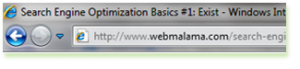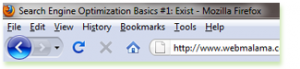To get better rankings on Google, Bing, Yahoo and other search engines, it is critical to have good page titles.
Having a unique title for each and everyone of your web pages that tells visitors and search engines what your page is about gives a big bang for your buck. For just a few minute’s time, you’ll be helping search engines get a better picture of what your site is about.
First off, what is the page title?
The page title is what tells both people visiting your site and search engines what the page is about—the page’s topic or contents. You can see the webpage title in the upper-left corner of your Internet browser.
In these example pictures, the page title is “Search Engine Optimization Basics #1: Exist.”
Depending on your operating system (Windows XP, Vista, 7, etc) you may also see the page title in your main taskbar area.
Next, what’s a good, search engine optimized page title?
A good page title concisely describes that page’s content to your site visitors and search engines while using the keywords you want to rank well for.
For popular (read: competitive) keywords, put your keywords at the start of the title tag. If your company or product name will be more convincing to get people to buy what you’re selling, put the name first, then your keywords. For example:
- Keywords | Company or Product Name
- Company or Product Name | Keywords
What’s a bad page title?
A bad page title is one that:
- is really long (like more than 5 or 10 words)
- is the same as any other page on your site (don’t ever have duplicate page titles if you can help it)
- doesn’t use any keywords you’re trying to rank well for
- doesn’t describe the contents of what’s actually on the page
Lastly, how do you change a page title?
Your page title comes from the background “source code” that is the behind-the-scenes guts of your webpage. Specifically, the title information lives in the “title meta tag.”
Depending on how you go about editing your pages (with a content management system, a keyword management tool, or manually in the source code) changing your page title can be more or less difficult or time-consuming. In many cases, to change one page’s title tag should only take a few minutes.
If you have a content management system like WordPress or Google’s Blogger for instance, you set the page title by simply typing it in the page’s “Title” text box when you create or edit your pages or posts.
If you do it manually, because you prefer to or because you have to, search somewhere near the top of the page’s source code file for:
“<title>”
Your page’s title will be between a starting and ending title tag. For example, the title of the page you’re reading right now is:
<title>Search Engine Optimization Basics #2: Titles</title>
Simply change the words between the starting and ending title tags, save the document, and upload it to your website to save over the previous version.